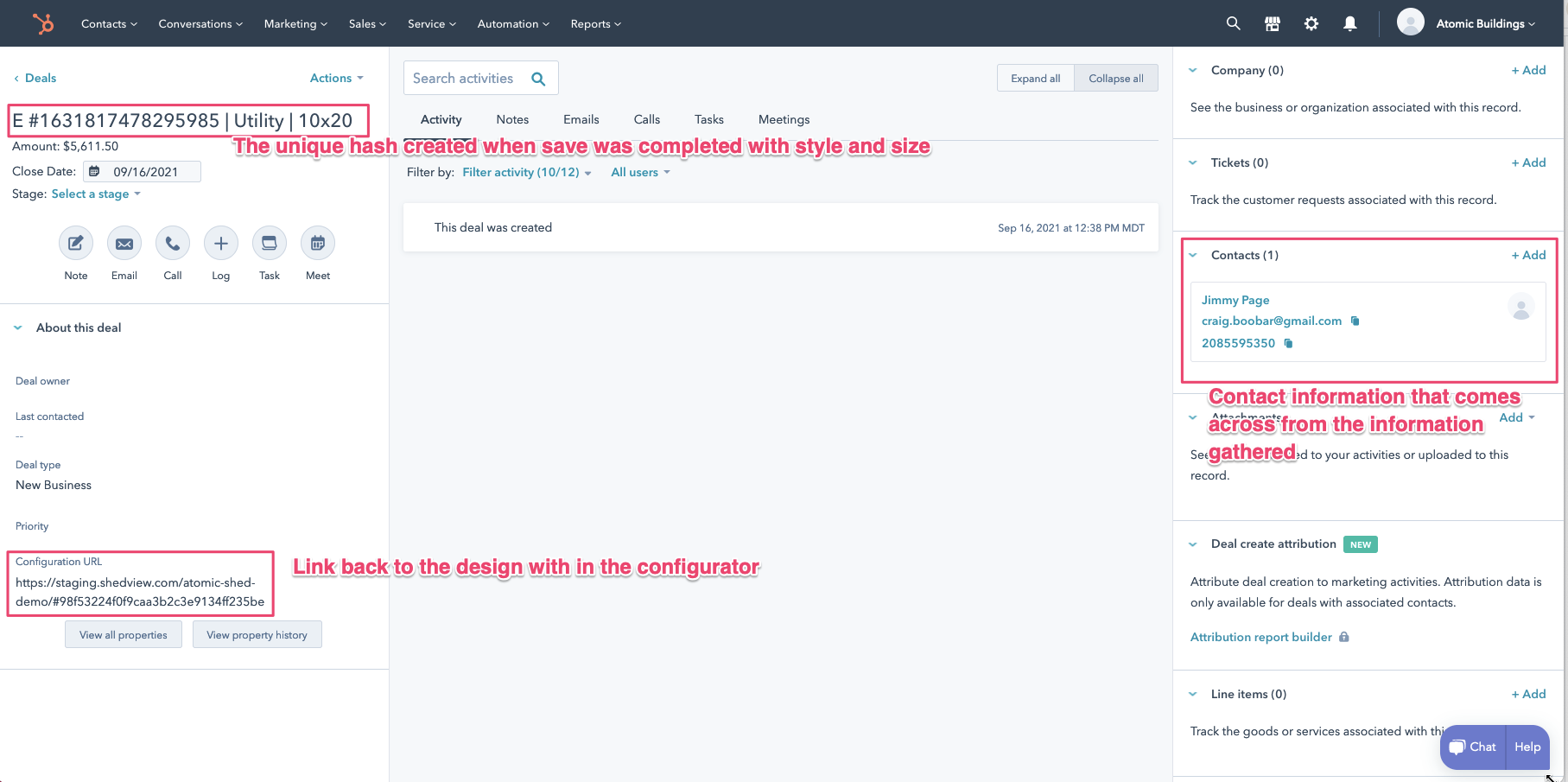Portal ID
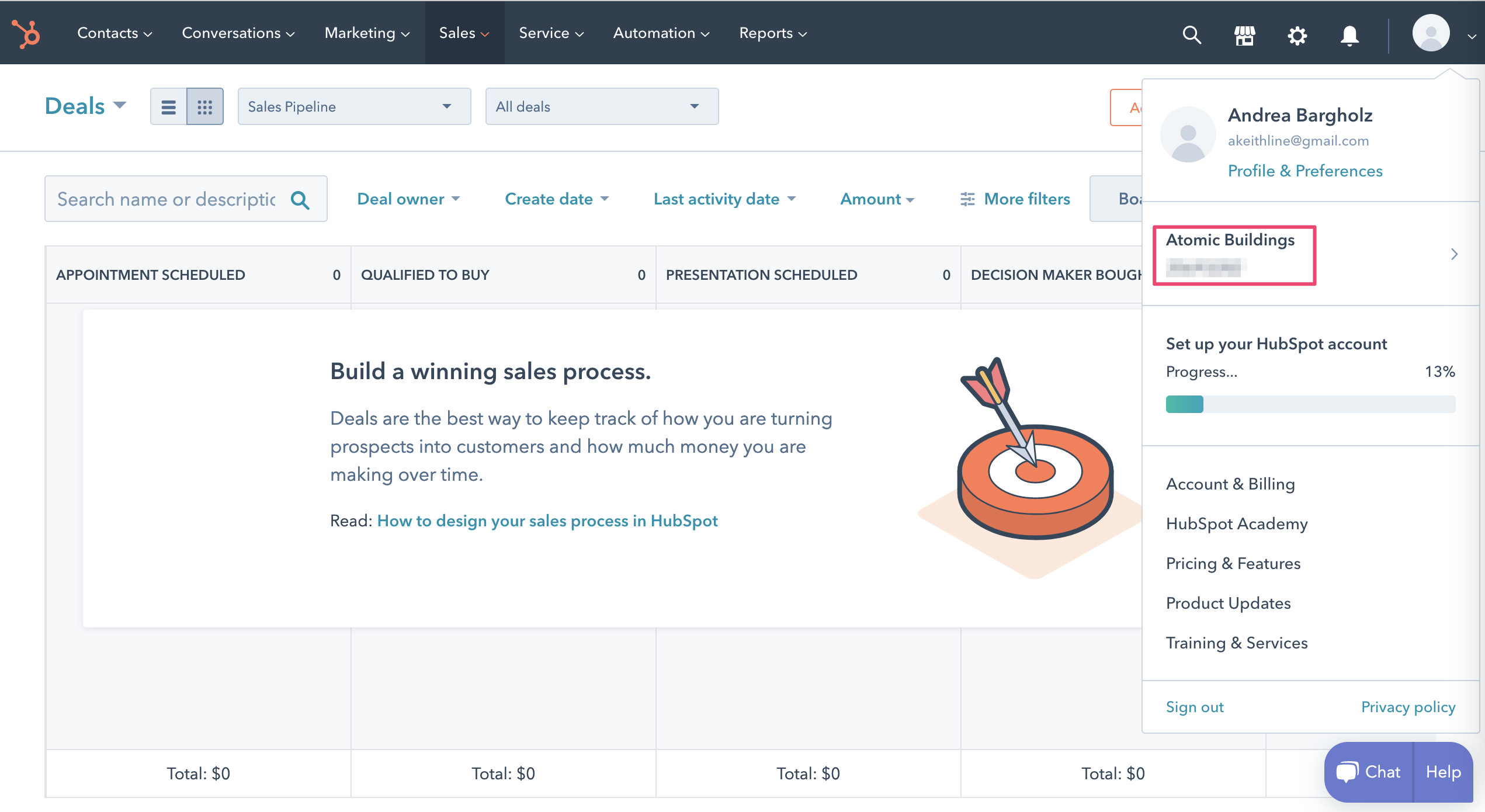
Deal Stages IDs for each order state that you would like to use:
Deposit Charged
Deposit Pay Later
Quote
Save
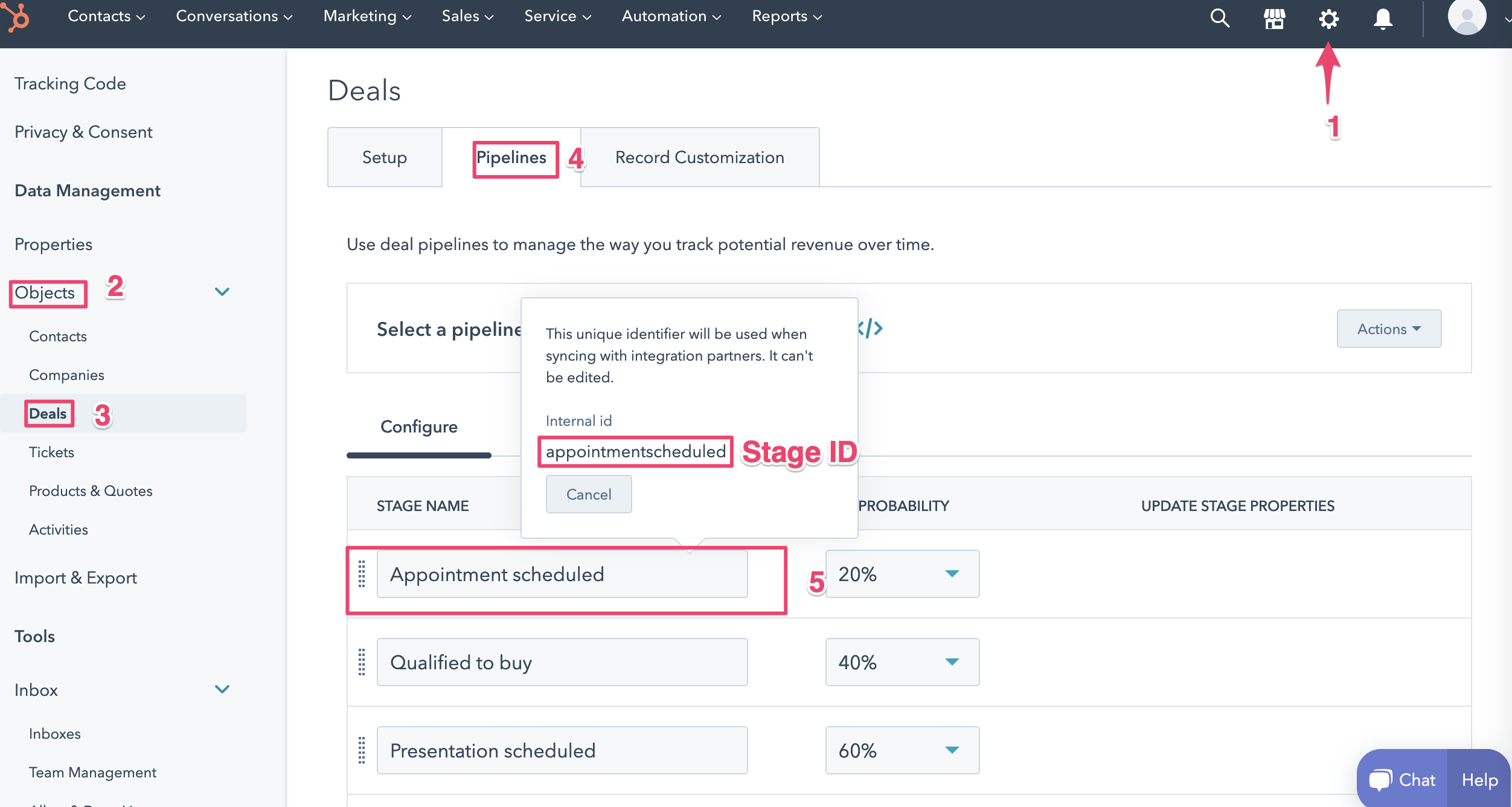
We understand that your business processes are important and facilitating leads into your CRM is important to keep things moving along with your sales team having access to their day-to-day tool with Leads from your configurator.
The integration can be set up to trigger on any of the following events:
Save: User submits a new product configuration via save action.
Quote: User submits a new product configuration via quote, or checkout actions.
Updated: User opens an existing design from a link and re-submits to the same email address.
Deposit Charged: User completes the checkout process and enters credit card information to pay make the deposit (via checkout integrations)
Pay Later: User submits the first checkout step that includes the pay later option.
The data IdeaRoom publishes through the webhook includes:
Customer Contact
Order Summary & Line Items
Product Design Details
3D & Floor Plan Images
Portal ID
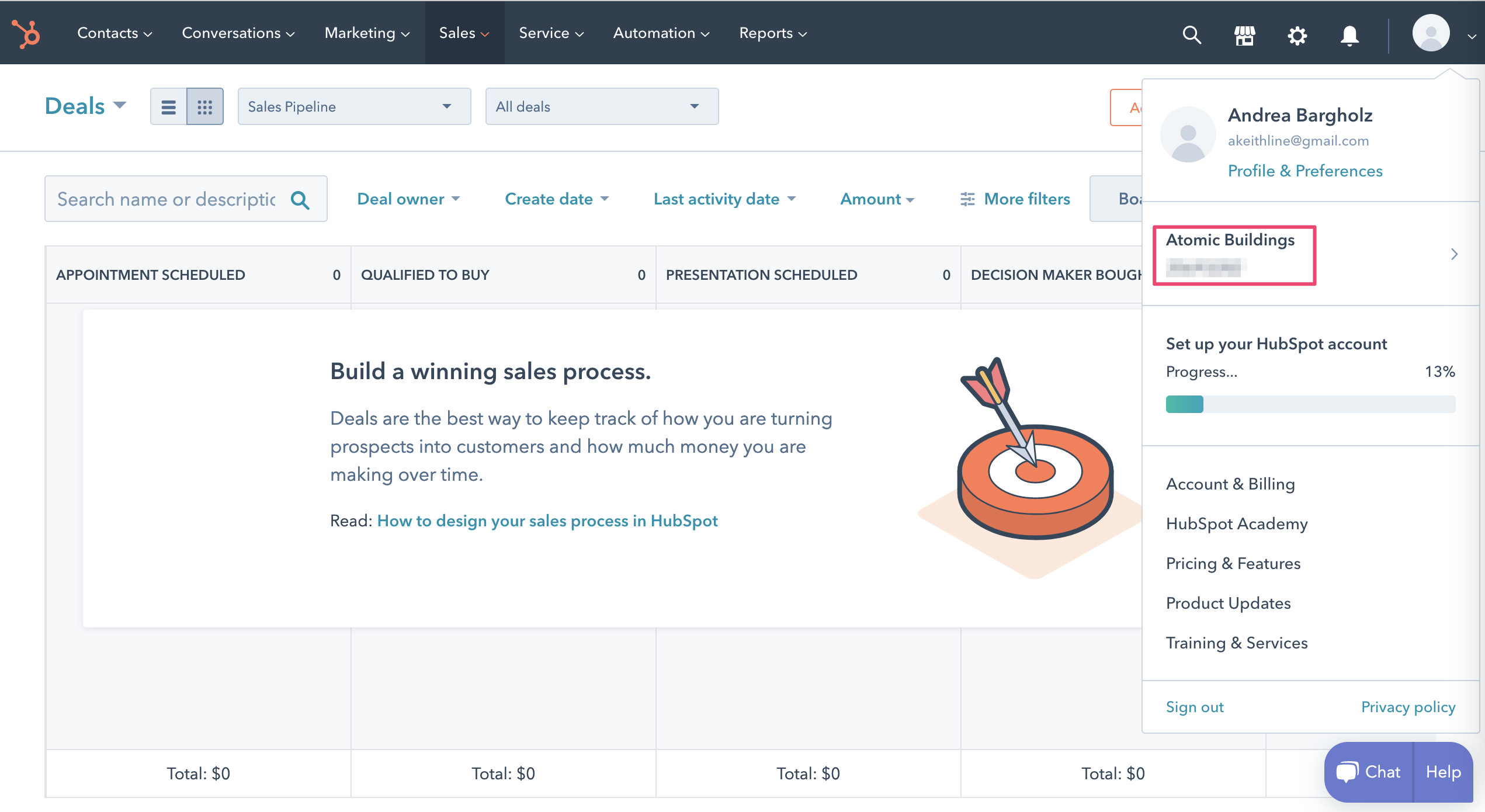
Deal Stages IDs for each order state that you would like to use:
Deposit Charged
Deposit Pay Later
Quote
Save
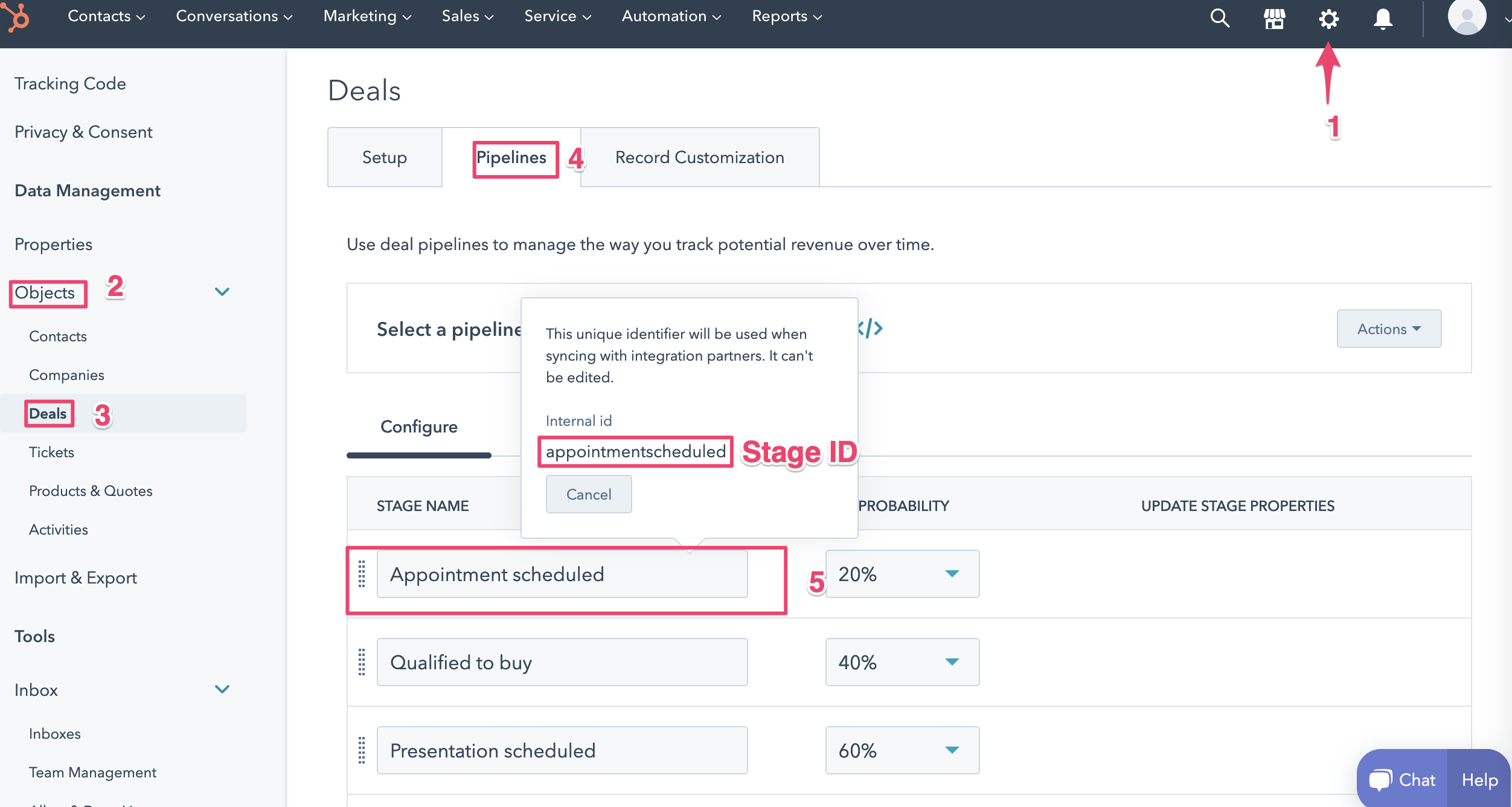
Deal Pipeline IDs for each order state that you would like to use:
Deposit Charged
Deposit Pay Later
Quote
Save
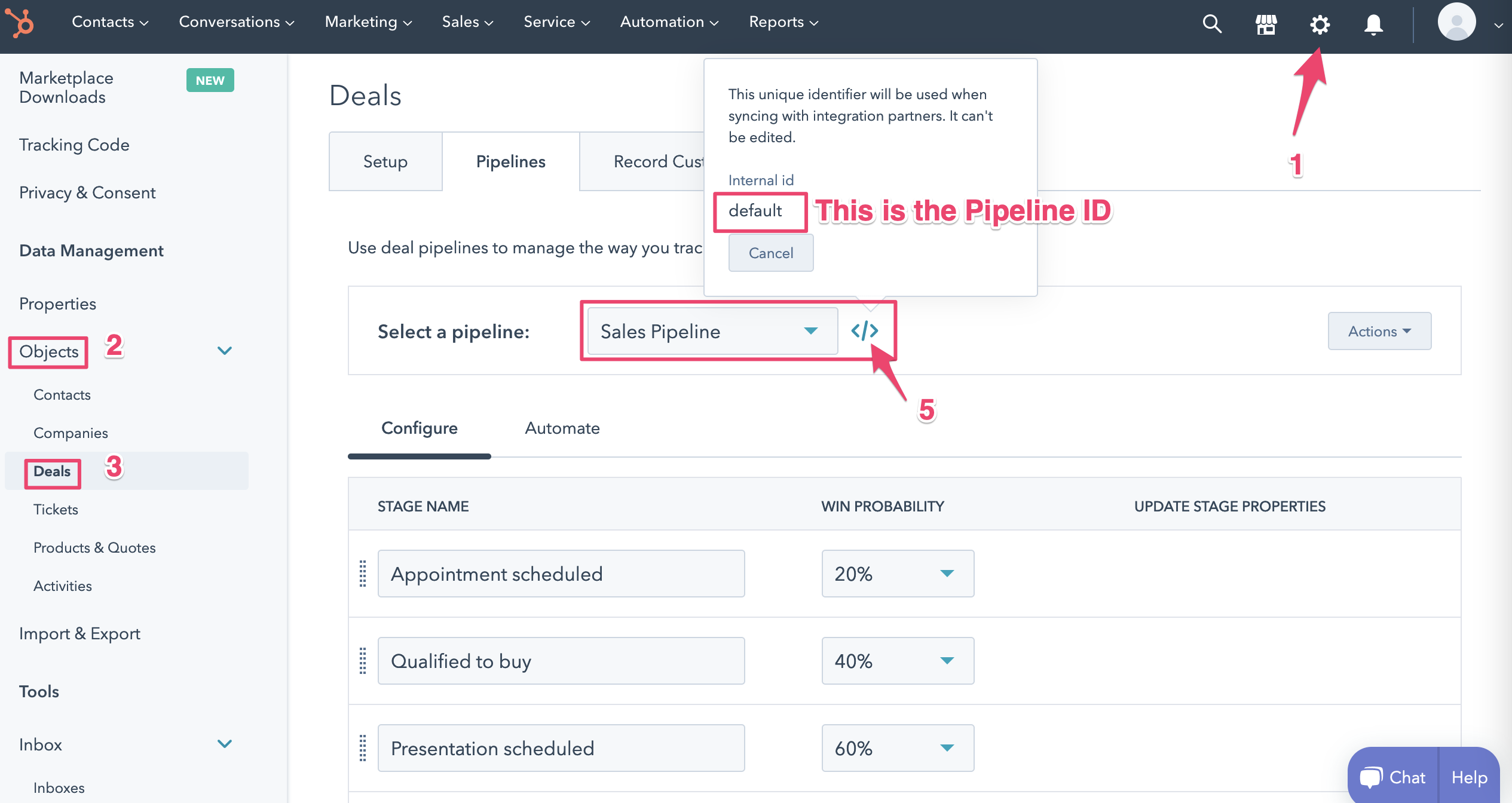
Deal Stage ID for a canceled order, when deals are moved to this stage they won't receive any further updates from our system.
After you've done all those steps, someone with Admin access to Vendor's Hubspot portal should copy and paste this link to install and authorize our Shedview Integration Application:
Here are the details that will come across. At this point, these can’t be customized.