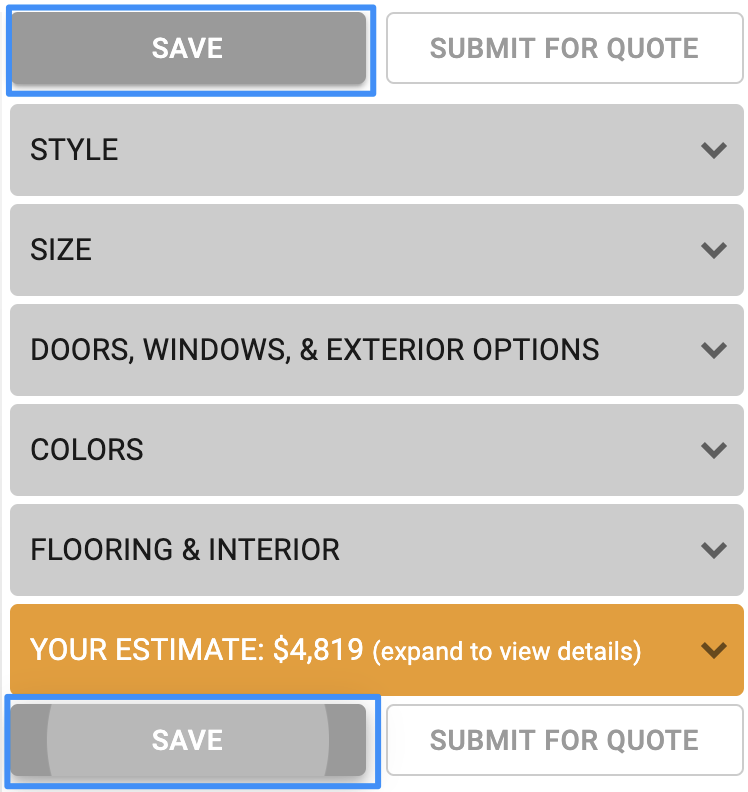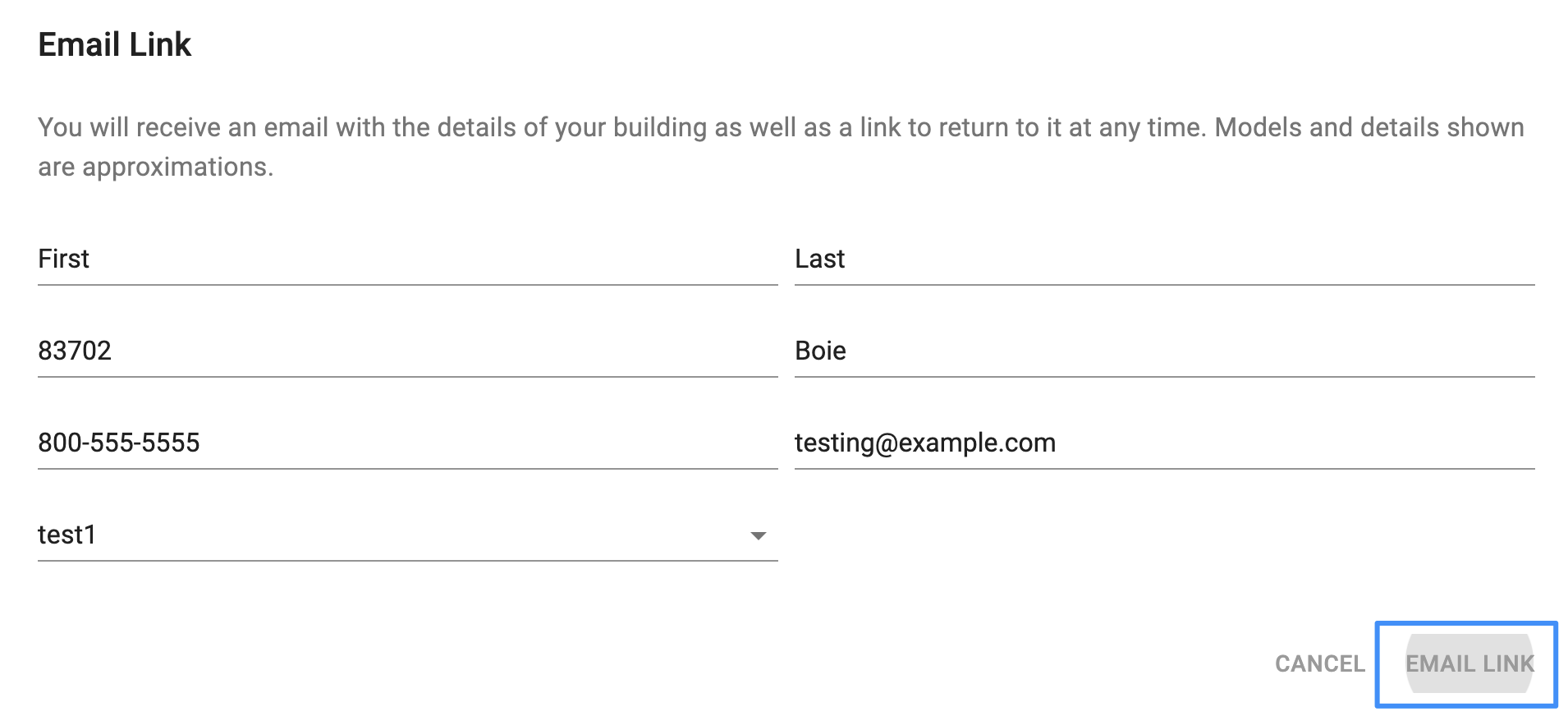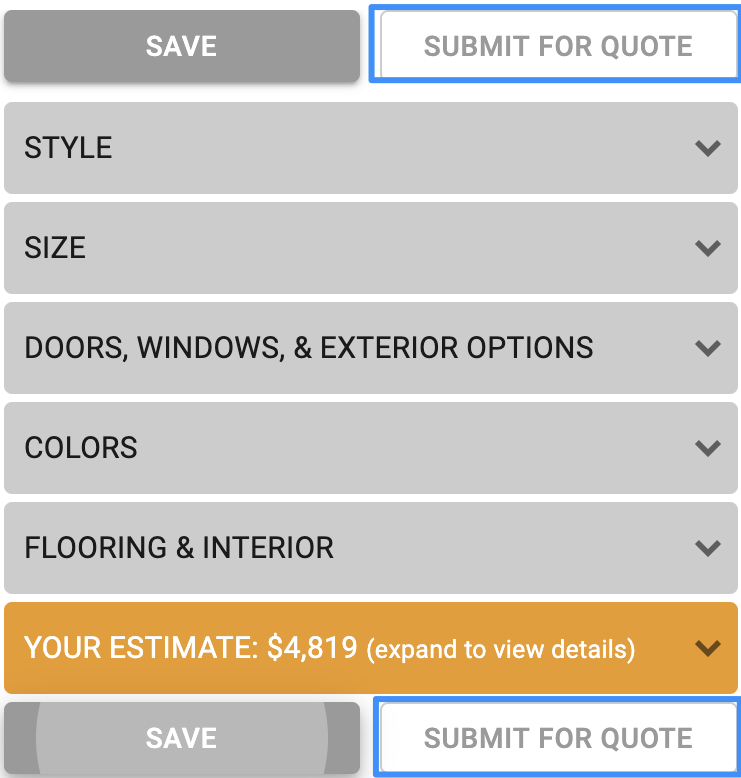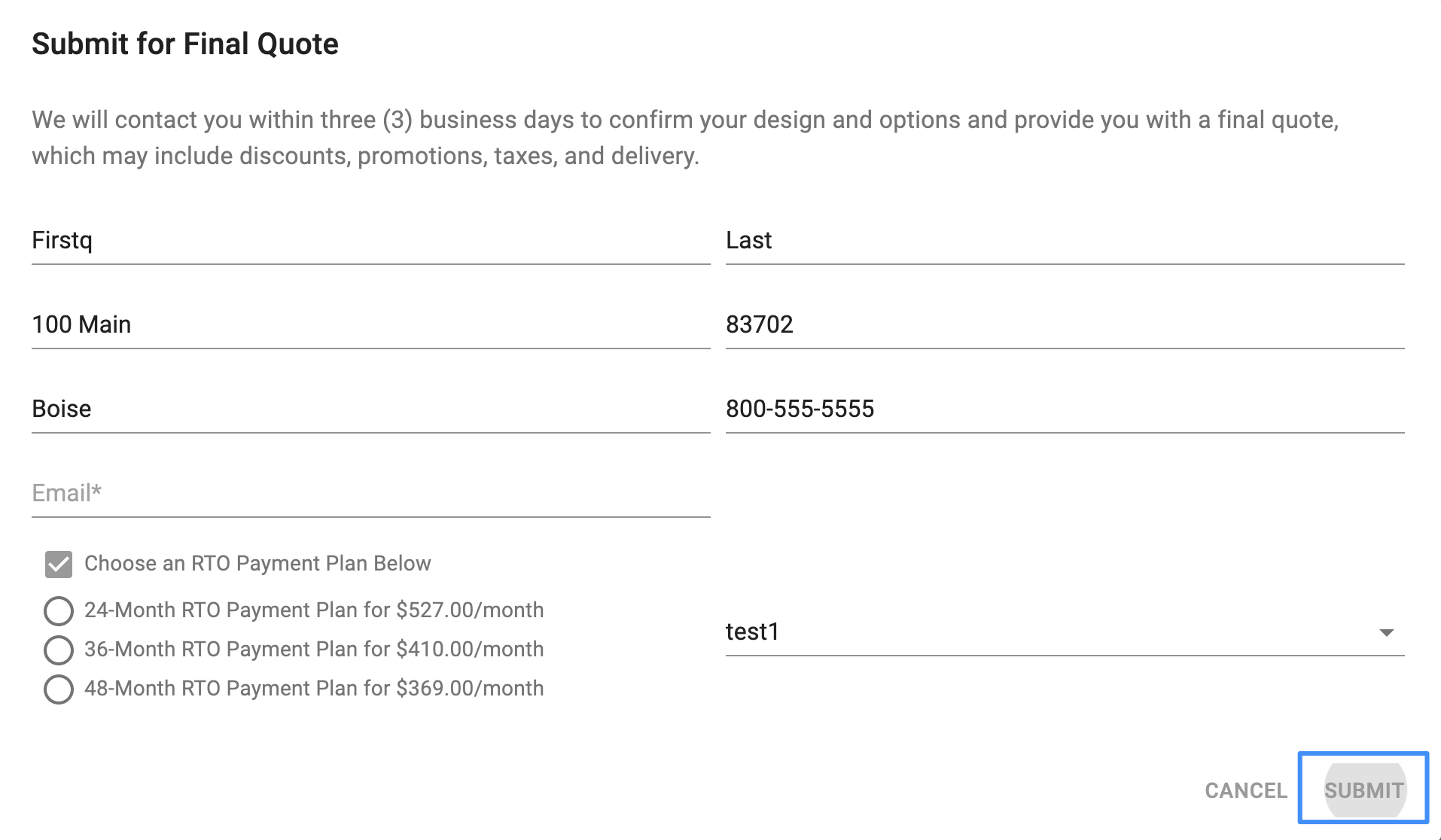IdeaRoom can submit events to your Google Analytics property to help you better understand how your customers are interacting with the configurator and to track results like the number of visitors and the percentage of visitors that convert to a lead by submitting a save or quote request.
Connecting to IdeaRoom
To have your IdeaRoom configurator setup to send these events to your Google Analytics 4 property, send your Google Analytics Measurement ID (AKA Google tag ID) to support@idearoom.com.
...
IdeaRoom sends analytics events for menu changes, style changes, wall changes, 3D navigation, saves, quotes, and buys. See the following help article for more information about GA4 Events: https://support.google.com/analytics/answer/9322688.
Setting Up Conversions - Formerly Known as Goals
This short and to-the-point video details Conversion events in GA4 - https://www.youtube.com/watch?v=47mpnwPQ10I.
...
| Info |
|---|
Note: when an Event is marked as a Conversion, it will not retroactively promote previous events to Conversions, and your dashboard will initially show as 0% for the next 24 hours as Conversion are captured. |
Available Dimensions
Custom dimensions and metrics can be used to drill deeper into Events and provide more detail about the interaction.
...
| Info |
|---|
Event name dimension is captured automatically and requires no setup. |
Custom dimensions:
Dimension name | Event parameter | Description |
|---|---|---|
Event category |
| Allows for grouping similar events. |
Event description |
| Free-form text description of specific event occurrence. |
The following section outlines the significant Event name, category, and descriptions sent by IdeaRoom.
Event category: save
IdeaRoom sends a save category event when a customer opens, submits or cancels the save dialog. The Event value is the price for the configured building/design.
Event name | Explanation | Photo |
|---|---|---|
| Customer clicks the Save button and opens the save dialog. The label for this button is configurable and is frequently labeled Email Link instead of Save. | |
| Customer submits the save dialog/form, which sends an email to the customer and the vendor with a summary email of their product configuration along with a link back to their design. | |
| Customer cancels the save dialog by clicking the cancel button, hitting the escape key or clicking anywhere outside the save dialog. |
Event category: quote
IdeaRoom sends a quote category event when a customer opens, submits or cancels the Submit for Quote dialog. The Event value is the price for the configured building/design.
Event name | Explanation | Photo |
|---|---|---|
| Customer clicks the Submit for Quote button and opens the quote dialog. The label for this button is configurable and may be setup differently in your configurator. | |
| Customer submits the quote dialog/form, which sends an email to the customer and the vendor with a copy of the full product quote. | |
| Customer cancels the quote dialog by clicking the cancel button, hitting the escape key or clicking outside the quote dialog. |
Event category: buy
IdeaRoom sends a buy category events as a customer moves through the checkout process.
Event name | Event description | Explanation |
|---|---|---|
|
| Customer clicks the buy button to start the checkout dialog/process. |
|
| Customer starts the pay now process. In the case of credit card payment, this launches the Stripe or Authorize.net dialog for entering actual credit card payment information. |
|
| Customer has completed the pay now process. In the case of credit card payment, this event is triggered when the Stripe or Authorize.net credit card payment completes successfully. |
|
| If Pay Later is enabled as an option in your configurator, this event is triggered when the customer clicks the Pay Later button. This is typically intended for completing payment via check or some alternative payment method. |
|
| Customer cancels the checkout process by clicking cancel, hitting the escape key or clicking outside the checkout dialog. |
Event category: menu
...
Menu category events are triggered when a section in the menu panel is opened. The Event name is always open.
Event category | Event name | Event description | Default menu label (may differ) |
|---|---|---|---|
|
|
| Style |
|
|
| Size |
|
|
| Sides & Ends |
|
|
| Additional Options |
|
|
| Doors, Windows & Frameouts / Exterior Options |
|
|
| Colors |
|
|
| Services & Financing |
|
|
| Flooring & Interior |
|
|
| Your Estimate |
|
|
| Sales Tools |
Event category: wall
Wall category events are triggered when a component (door, window, vent, etc…) is added, moved or removed from a wall. The Event names are:
...